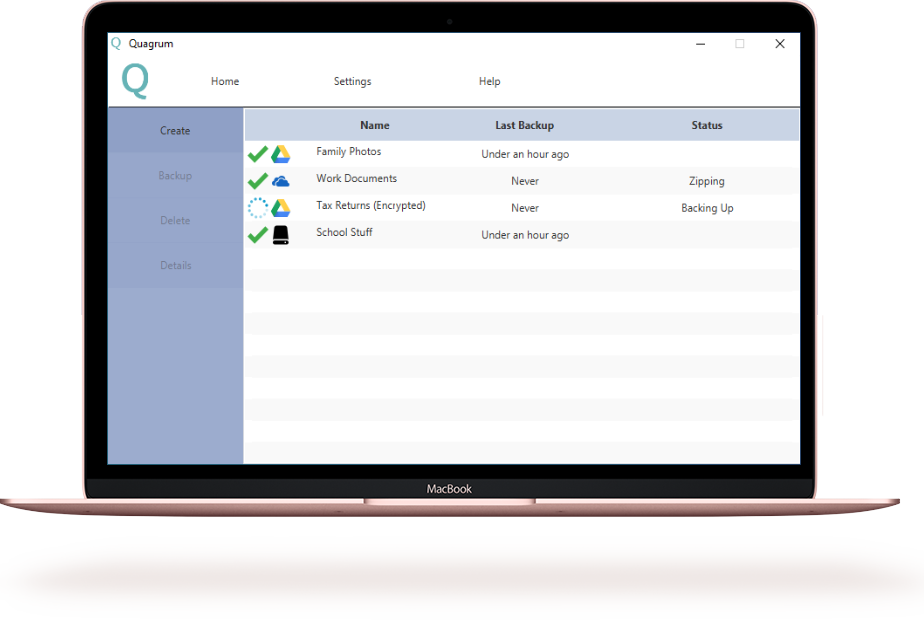Download
Automatic Backups
Just choose the files you wan't to protect and Quagurm will take care of the rest. It will work in the background to reliably back them up.
Very Light
You won't even notice Quagrum running on your system. It's small resource footprint means that you can continue to do the things that matter while its runs.
Backup Encryption
Quagurm offers you the ability to encrypt and password protect your backups. Giving you the peace of mind your data is safe.
Cloud Compatable
Quagurm has built in support for many major coud storage providers with more being added. No matter who you use you can rely on Quagurm.
Automatic Versioning
Backup as many versions of your files as you want. Quagrum is ready to meet the needs of your daily life.
Free
Quagurm is completly free to use. No premium features, no hidden fees, just the peace of mind that your data if safe.
Download Quagrum Today
-
01.
Click the button below and run the Quagrum Installer to get started.
-
02.
Once its all done, launch Quagrum and set a password.
-
03.
Add the files and folders you want to be backed up. Then sit back relax and let Quagrum do the rest.
It is a known issue that Windows SmartScreen sometimes flags the Quagrum Installer once the user base gets big enough this problem should dissapear. It could also be solved with a EV Code Signing Certificate but that is $500 dollars a year and I can't afford that.